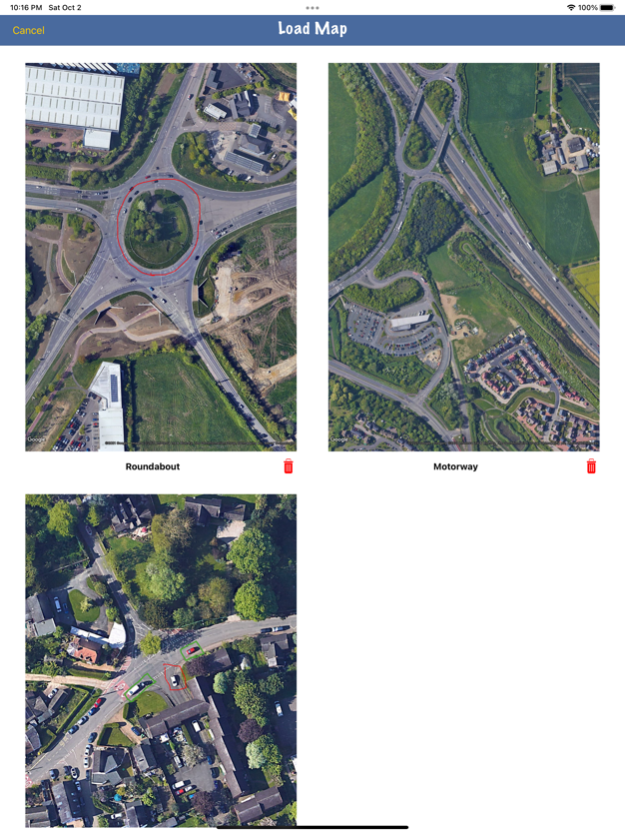Road Sketch - Draw on Maps 2.12
Continue to app
Free Version
Publisher Description
Are you also tired of drawing aimlessly on maps? Well, worry no more. Welcome to the map drawing, editor, & sketch app—the greatest map for driving instructors. Draw route, color map, mark the location, and draw easy instructions. Make directions easy to understand and learn with our map drawing, editor, & sketch app.
Many driving instructors know how hard it is to communicate with dull maps. To simplify things, we bring you a custom map drawing app. Through our map creator, users can draw route, create map, and perform map labelling. With integrated satellite and plain maps, drawing the route on maps becomes stress-free. In short, our custom map app is a great tool for driving instructors to highlight roundabouts, roads, junctions, and two-way roads.
Features:
Communicate with your students through the all-in-one personalised map app. The satellite and plain map features allow users to find perfect street views. Create map, do map drawing, and pin map in minutes. The built-in drawing tool will enable users to select up to 4 colours to colour map and draw routes. Allow your students to drive accurately through our path painter app. Some features of our draw map are:
Happy users: Join satisfied users and start map drawing to learn locations.
Airtight security: Your personalised map and routes are saved within our restricted privacy app.
Privacy protection: Our best encryption services make it possible to protect your privacy, map marker, and confidential details.
Colours to draw: Get up to 4 colours of your choice to create map, draw map, colour map, and draw route.
Automatic sync: Our location marker app syncs all your map route quickly across all your devices, such as an iPad or iPhone.
Easy edit: Create map, colour map, and edit map easily through our map editor.
Best map informing tool: Our map creator app makes it fun to draw on maps.
Special features:
• Work on multiple devices
What's better than having a map editor app that syncs multiple devices? Through the Wi-Fi connection, our app automatically fetches data from your devices and syncs your colour map, custom map, map labelling, etc. This map editor is a safe and secure tool for map drawing.
• Update anytime
Map drawing and map labelling are fun. To make it more interesting, our map marker app provides an edit feature. With this feature, a user can change map labelling, pin map, edit location marker, and do much more. Update your maps anytime with our map editor tool.
• Crystal clear street view
Our personalised map app offers two types of views:
• Satellite
• Plain maps
Users can use both the maps to colour map, pin map, and draw routes. Road sketch integrates the best mapping API, giving crystal clear images and street view.
• Fastest location app
Our map drawing and map editor tool is the fastest map app for driving instructors. Making a personalised app is easier than ever with our crystal-clear display. Colour map, draw route, and perform map labelling with our fastest location maker app.
• Offline viewer
Our path painter app automatically saves and syncs your custom map across the devices. Your map labelings will automatically be saved in the photos. You can access offline maps and save a custom map on your phone anytime.
• Online support
With 24/7 full support, our Road Sketch app quickly resolves any problems that may occur because of payments, account information, or tools. In short, our map drawing tool has the fastest online support and resolves your application in minutes.
Creative drawing painting
Our map drawing tool allows driving instructors to map draw with almost 4 colours. Choose the colours of your choice and use them to colour the custom map. Draw route and colour map, and create a personalised map with different colours to enhance clarity. Use different colours to indicate roundabouts, service roads, junctions, etc.
Free 30 Day Trial
T&C https://www.apple.com/legal/internet-services/itunes/dev/stdeula/
Nov 7, 2023
Version 2.12
It is now possible to draw on Street View!!
Also some login bug fixes, Maps have been updated
About Road Sketch - Draw on Maps
Road Sketch - Draw on Maps is a free app for iOS published in the Kids list of apps, part of Education.
The company that develops Road Sketch - Draw on Maps is James Clark. The latest version released by its developer is 2.12.
To install Road Sketch - Draw on Maps on your iOS device, just click the green Continue To App button above to start the installation process. The app is listed on our website since 2023-11-07 and was downloaded 0 times. We have already checked if the download link is safe, however for your own protection we recommend that you scan the downloaded app with your antivirus. Your antivirus may detect the Road Sketch - Draw on Maps as malware if the download link is broken.
How to install Road Sketch - Draw on Maps on your iOS device:
- Click on the Continue To App button on our website. This will redirect you to the App Store.
- Once the Road Sketch - Draw on Maps is shown in the iTunes listing of your iOS device, you can start its download and installation. Tap on the GET button to the right of the app to start downloading it.
- If you are not logged-in the iOS appstore app, you'll be prompted for your your Apple ID and/or password.
- After Road Sketch - Draw on Maps is downloaded, you'll see an INSTALL button to the right. Tap on it to start the actual installation of the iOS app.
- Once installation is finished you can tap on the OPEN button to start it. Its icon will also be added to your device home screen.